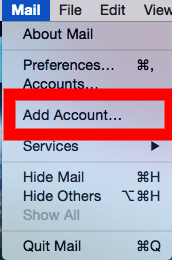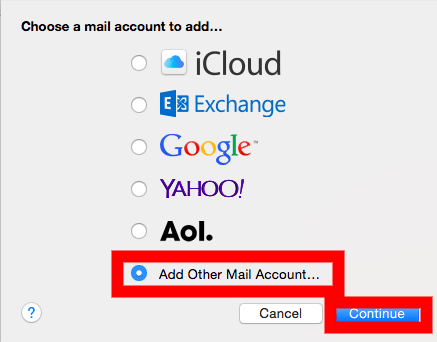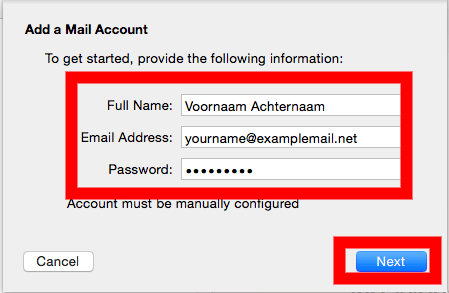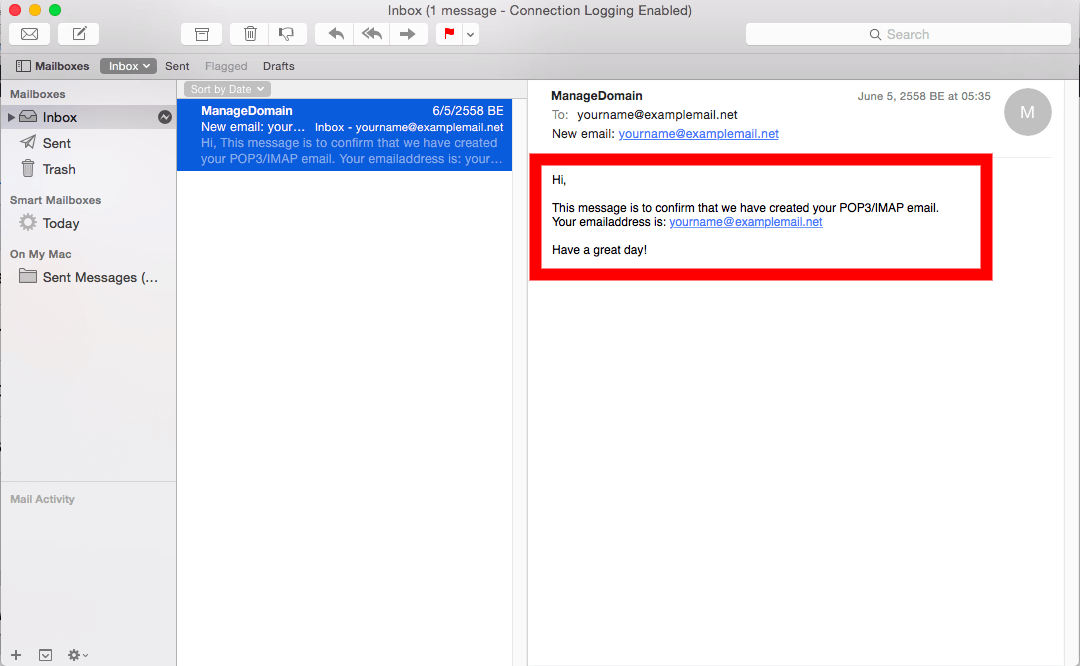...
- E-mail address;
- E-mail username;
- E-mail password;
- Incoming mail server;
- Imap or POP3;
- Server for outgoing e-Outgoing mail server
- GatePort
Set up e-mail account step by step
Step 1: Open Apple Mail and choose " Add Account ";Step 2: You can now add an email account. Choose " Add Other Mail Account " and then choose " Continue "
Step 3: In the next screen you can enter your "Full Name", the "email address" and the corresponding password. Click on Sign In to continue.
Step 4: You will first see that Mac Mail could not automatically configure / verify your account
...
Incoming Mail Server: <SERVER>orangedemo7423.codeorange.host (see settings overview Control Panel)
Outgoing Mail Server: <SERVER>orangedemo7423.codeorange.host (see settings overview Control Panel)
Now click on Sign In.
...
Step 7 : If you have successfully completed all steps. You will see the screen below.
As you can see in the above example, you immediately receive a new e-mail stating that your e-mail account has been created.
...
ข้อมูลที่ท่านควรเตรียมให้พร้อมก่อนเริ่มการตั้งค่า
1. ที่อยู่อีเมล
2. บัญชีผู้ใช้ของอีเมล
3. รหัสผ่านของอีเมล
4. ชื่อเซิร์ฟเวอร์ของอีเมลขาเข้า
5. Imap หรือ POP3
6. ชื่อเซิร์ฟเวอร์ของอีเมลขาออก
7. GatePort
ขั้นตอนการตั้งค่าบัญชีอีเมล
ขั้นตอนที่ 1 : เปิด Apple Mail และทำการเลือก "Add Account"
ขั้นตอนที่ 1 : เปิด Apple Mail และทำการเลือก "Add Account"
ขั้นตอนที่ 2 : ทำการเพิ่มอีเมล Account โดยการเลือก "Add Other Mail Account" และทำการเลือก "Continue"
ขั้นตอนที่ 3 : กรอกข้อมูล "ชื่อและนามสกุล" ตามด้วย "ชื่ออีเมล" และ "รหัสผ่าน" หลังจากนั้นเลือก "Next" เพื่อไปขั้นตอนถัดไป
ขั้นตอนที่ 4 : ท่านจะเห็นว่า Mac เมลไม่ได้ทำการตั้งค่าโดยอัตโนมัติ หรือตรวจสอบบัญชีผู้ใช้
...
Account Type: IMAP: ให้อีเมลอยู่บนเซิร์ฟเวอร์ ท่านจะสามารถเข้าใช้งานได้จากหลายอุปกรณ์ (แนะนำให้เลือกชนิดนี้) Pop: อีเมลจะถูกส่งไปยังอุปกรณ์การเข้าใช้งานของท่าน ไม่ได้อยู่บนเซิร์ฟเวอร์ใดเซิร์ฟเวอร์หนึ่ง |
Username : ใช้ชื่อเดียวกับอีเมลด้านบน
Incoming Mail Server: <SERVER>orangedemo7423.codeorange.host (ดูรายละเอียดการตั้งค่าได้ที่ Control Panel)
Outgoing Mail Server: <SERVER>orangedemo7423.codeorange.host (ดูรายละเอียดการตั้งค่าได้ที่ Control Panel)
หลังจากนั้นให้ทำการเลือกที่ "Sign In."
...
ขั้นตอนที่ 7 : หากการตั้งค่าถูกต้องเรียบร้อยหน้าจอจะแสดงดังรูปภาพนี้
ดังภาพข้างต้น ท่านจะได้รับอีเมลแจ้งเตือนว่าท่านได้ทำการสร้างอีเมลเรียบร้อยแล้ว
...