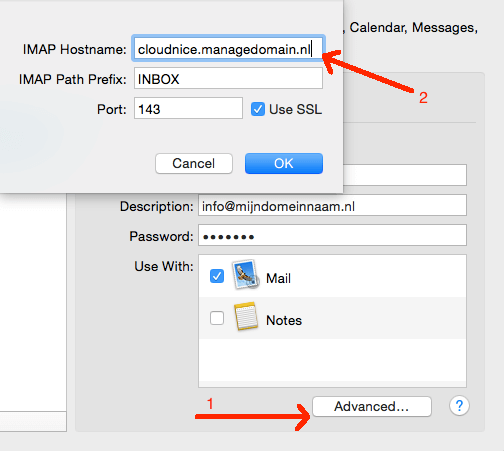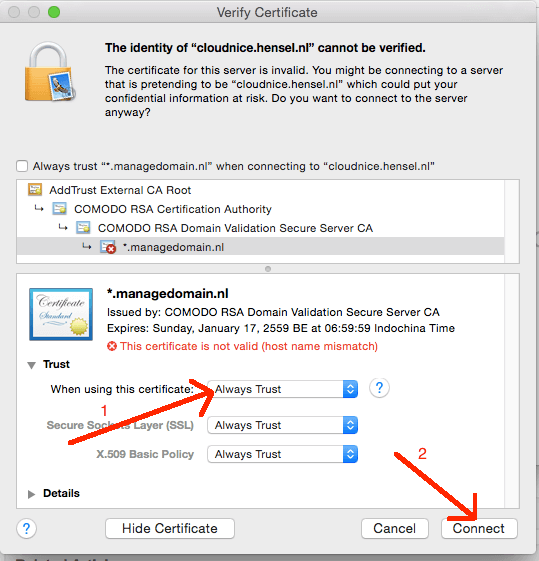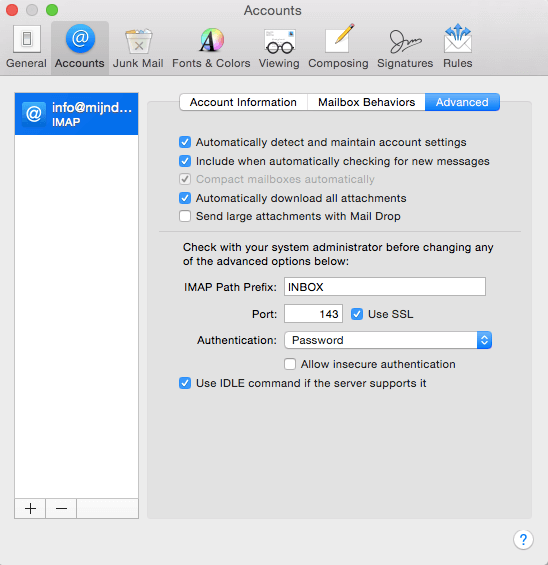A secure connection is possible on incoming e-mail (IMAP and POP3). If you used an unsecured connection when you created the account, Mail may still change the connection to secure (SSL). However, it is important to set the incoming server name correctly in order to avoid receiving a Certificate warning.
| Alternatively, you can view the certificate and accept it once or do not use TLS (strongly discouraged) |
|---|
Change server name to Mail
If you currently have "mail." (Or similar) set as the incoming server name, you can change this to: "
servername.managedomain.nl".
The server name for your domain can be found by re-storing the data of an email box in the Control Panel (without changes). Then you will see all the data including the server name.In this example we use "cloudnice.managedomain.nl".
You can then enter this server name in Mail. To do this, click on Mail-> Accounts at the top left. Select the e-mail account that matters ( info@mydomainname.nl ). Click on Advanced now. You can change the server name here.
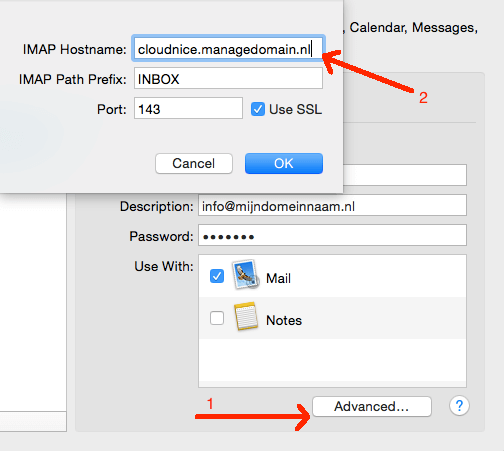
Alternative: Accept certificate
Accept the * .managedomain.nl certificate once if Mail shows the Certificate warning. Click on Show Certificate (Show certificate) -> Click Trust (Trust) and select Always Trust. Then click Connect.
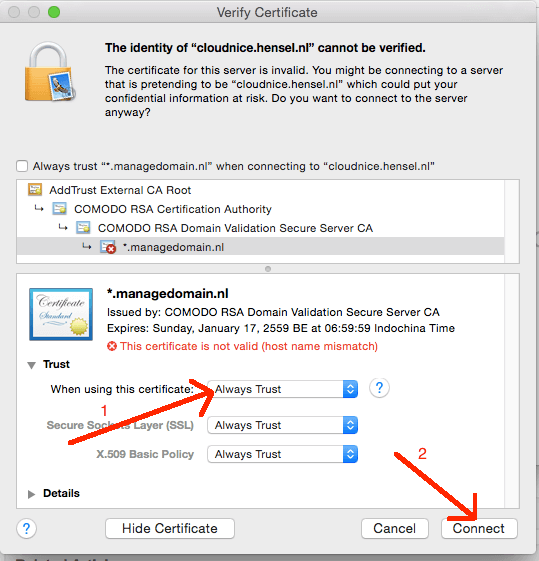
Alternative 2: no TLS
If the above does not work, you can also disable security. We do not recommend this, especially if you are often on the road with the computer. If you are on a home connection and nothing works, it can be a (temporary) solution.
This can be done via Mail-> Preferences. Here you see the overview of your e-mail addresses if you have more than one. Click on the e-mail address that you are referring to, and click on the Advanced tab. Now tick "Use SSL (Use SSL)". Click on the red cross and choose Save to save the settings.
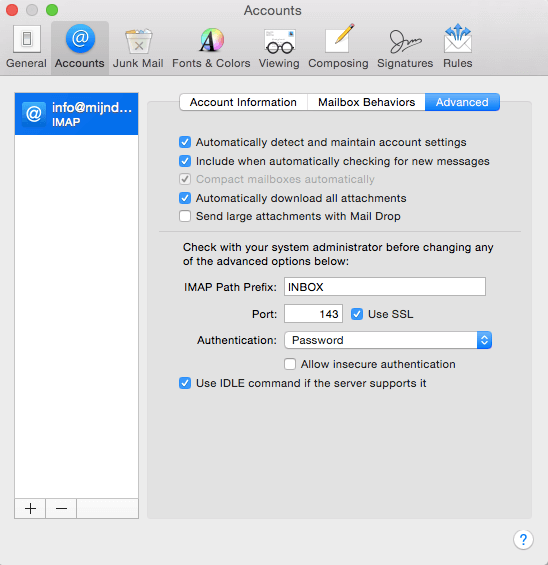
Technical information for IMAP: Port 143. Protocol: STARTTLS. For POP3: Port 110. Protocol: STARTTLS. This is also called explicit TLS.
สำหรับภาษาไทยดังนี้
IMAP และ POP3 สามารถทำการเชื่อมต่อแบบปลอดภัยได้ หากท่านใช้การเชื่อมต่อแบบไม่ปลอดภัย เมื่อทำการสร้างบัญชี เมลของท่านอาจจะเปลี่ยนการเชื่อมต่อเป็นแบบปลอดภัย (SSL) อย่างไรแล้วแต่ การตั้งค่า Incoming Server name ให้ถูกต้องเป็นเรื่องสำคัญเพื่อป้องกันการได้รับการแจ้งเตือนเรื่อง Certificate Warning
อย่างไรก็ตาม ท่านสามารถมาถ
| อย่างไรก็ตาม ท่านสามารถดู Cerfiticate และยอมทำการยอมรับหรือไม่ใช้ TLS |
|---|
เปลี่ยนชื่อเซิฟเวอร์เป็นเมล
หากท่านใช้เมลโดยการตั้งค่าเป็นชื่อ Incoming server ท่านสามารถเปลี่ยนเป็น "servername.managedomain.nl". ชื่อเซิฟเวอร์สำหรับโดเมนของท่านสามารถหาได้โดยการ re-storing ข้อมูลในกล่องอีเมลของท่านใน Control Panel ท่านจะเห็นข้อมูลทั้งหมดรวมทั้งชื่อเซิฟเวอร์
ในตัวอย่างนี้เราใช้ "cloudnice.managedomain.nl"
ท่านสามารถใส่ชื่อเซิฟเวอร์ในเมล สำหรับวิธีการทำให้เลือกที่ Mail → Accounts ทางด้านบนซ้าย เลือกบัญชีอีเมลที่ต้องการ ( info@mydomainname.nl ) คลิกเลือกที่ Advanced เพื่อทำการเปลี่ยนชื่อเซิฟเวอร์
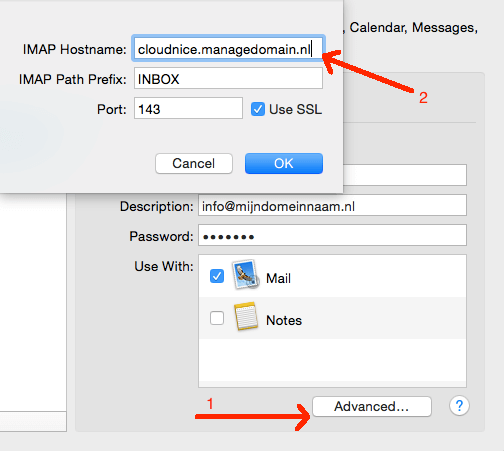
เพิ่มเติมสำหรับการยอมรับ Certificate ( Accept certificate )
Accept * .managedomain.nl cerfiticate หากเมลแสดงการแจ้งเตือน Certificate warning ให้คลิกเลือกที่ Show Certificate (Show certificate) → คลิก Trust (Trust) และเลือก Always Trust หลังจากนั้นให้คลิกเลือกที่ Connect ...