A secure connection is possible on incoming e-mail (IMAP and POP3). If you used an unsecured connection when you created the account, Mail may still change the connection to secure (SSL). However, it is important to set the incoming server name correctly in order to avoid receiving a Certificate warning.
Alternatively, you can view the certificate and accept it once or do not use TLS (strongly discouraged)
Change server name to Mail
If you currently have "mail." (Or similar) set as the incoming server name, you can change this to: "servername.managedomain.nl". The server name for your domain can be found by re-storing the data of an email box in the Control Panel (without changes). Then you will see all the data including the server name.
In this example we use "cloudnice.managedomain.nl".
You can then enter this server name in Mail. To do this, click on Mail-> Accounts at the top left. Select the e-mail account that matters ( info@mydomainname.nl ). Click on Advanced now. You can change the server name here.
Alternative: Accept certificate
Accept the * .managedomain.nl certificate once if Mail shows the Certificate warning. Click on Show Certificate (Show certificate) -> Click Trust (Trust) and select Always Trust. Then click Connect.
Alternative 2: no TLS
If the above does not work, you can also disable security. We do not recommend this, especially if you are often on the road with the computer. If you are on a home connection and nothing works, it can be a (temporary) solution.
This can be done via Mail-> Preferences. Here you see the overview of your e-mail addresses if you have more than one. Click on the e-mail address that you are referring to, and click on the Advanced tab. Now tick "Use SSL (Use SSL)". Click on the red cross and choose Save to save the settings.
Technical information for IMAP: Port 143. Protocol: STARTTLS. For POP3: Port 110. Protocol: STARTTLS. This is also called explicit TLS.
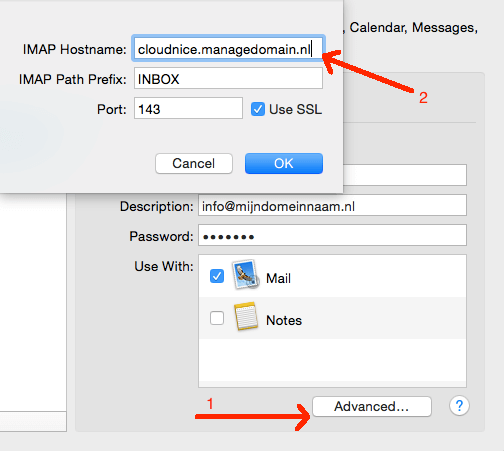
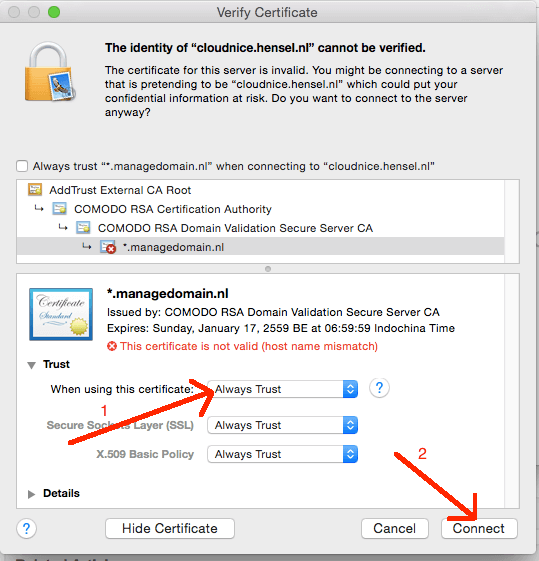
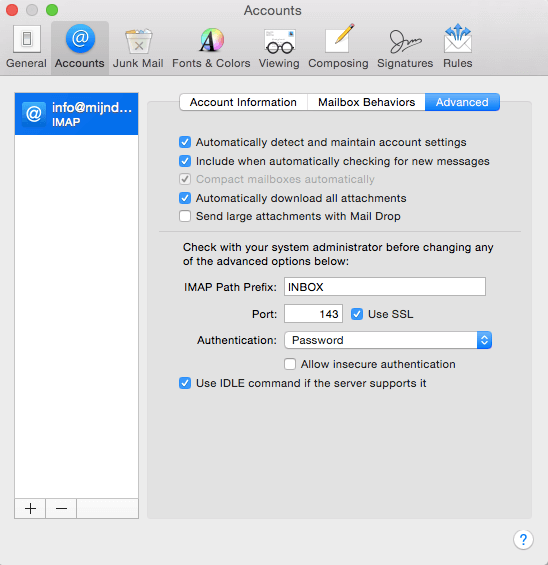
Add Comment